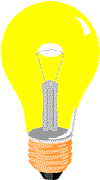1、夜间模式的开启与关闭
放置点击的按钮或图片。
定义开关切换函数。
onclick函数调用。
html代码:
夜晚模式
javascript代码:
function mySwitch() { var obody = document.getElementById("mybody"); var oOnoff = document.getElementById("myOnOff"); if(oOnoff.src.match("bulbon")){ oOnoff.src="http://www.runoob.com/images/pic_bulboff.gif"; obody.style.background="black"; obody.style.color="white"; }else{ oOnoff.src="http://www.runoob.com/images/pic_bulbon.gif"; obody.style.background="white"; obody.style.color="black"; }}
2、父模板的制作
制作网站网页共有元素的父模板html,包括顶部导航,中间区块划分,底部导航,底部说明等。
汇总相关的样式形成独立的css文件。
汇总相关的js代码形成独立的js文件。
形成完整的base.html+css+js
html代码:
css代码:
.header{ background-color:cadetblue; height: 60px; line-height: 40px;}.search-input { background-color: #cccccc; margin-top: 8px; margin-left: 60px; float: left; width: 200px; height: 30px;}.dz { color: red; font-size: 25px; font-family: "微软雅黑 Light"; font-weight: 800; float: right; padding-top: 5px; padding-right: 80px;}h2{ padding-top: 20px;}img { width: 400px;}div.img { border: 1px solid #cccccc; float: left; margin: 30px; width: 260px;}div.img img { width: 100%; height: auto;}div.desc { background-color: cadetblue; text-align: center; padding: 5px;}div.img:hover { border: 1px solid #000000;}div.desc:hover { border: 1px solid #000000;}div.clearfolat { clear: both;}#footer { background-color: cadetblue; clear: both; text-align: center; line-height: 20px; color: #FFF; padding-top: 10px; padding-bottom: 15px;}